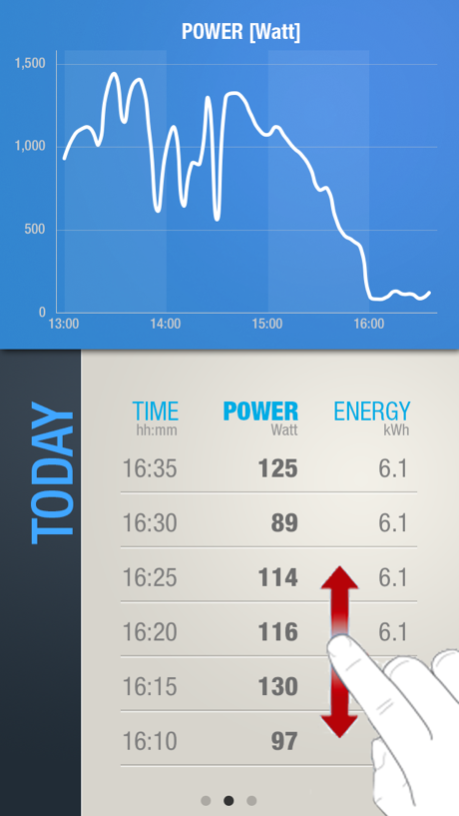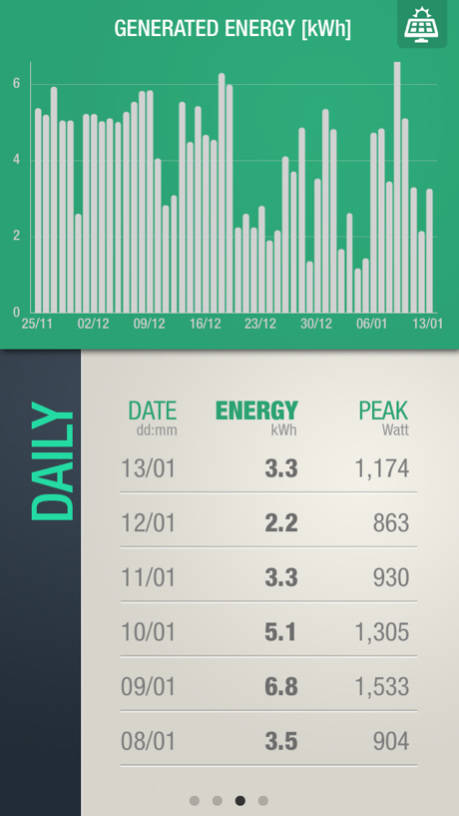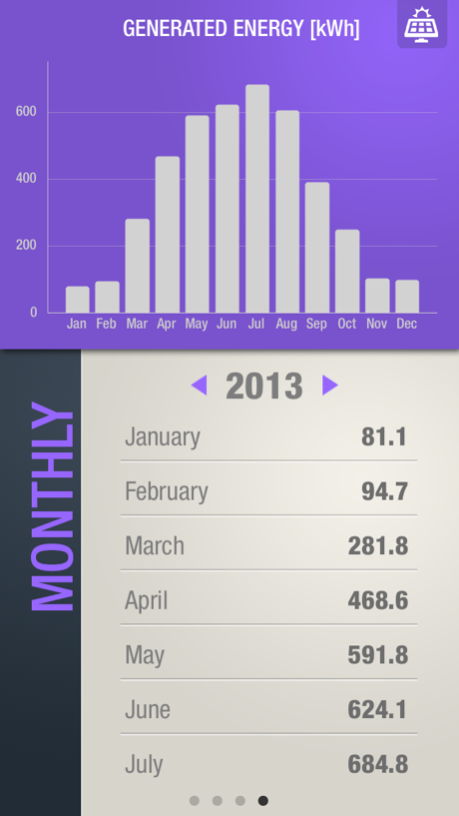PVOutput 1.6
Continue to app
Free Version
Publisher Description
*********************************************************************************
This version of the app will be no more updated.
Please download the NEW 'PVOUTPUT PRO' version.
It has a lot of NEW FEATURES and ... it's FREE!!!
*********************************************************************************
Additional features of the PRO version
--------------------------------------------
- MULTIPLE SYSTEMS (with same System ID): easy monitoring of all your own and favorite systems.
- TIME MACHINE: easy access to all your data. Select the day/month/year you want check.
- COMPARE two days/months/years generation & consumption.
- COMPARE monthly generation/consumption over the years.
- ESTIMATES: check production/consumption versus estimates.
- CUSTOMIZE VIEWS: show only the graphs you want to see
- Check your system & team INFO & STATISTICS
- Check your FAVORITES SYSTEMS info
Common features (Standard and Pro versions)
------------------------------------------------------
LIVE view
A quick look at your photovoltaic system
TODAY view
Generated/Consumed power and Energy for the current day.
DAILY view
Generated/Consumed Energy of the last 50 days.
MONTHLY view
Generated/Consumed Energy for each month.
YEARLY view
Generated/Consumed Energy for each year.
SYSTEM INFO view
- General system info, Inverter data, Panels data
JOIN THE APP TEAM and RATE IT
-----------------------------------------
If you like this app please join the "PVOutput iOS app" team from PVOutput.org ... and don't forget to rate it with 5 stars!!!
To set your API key and System ID:
-----------------------------------------
- access Settings screen by pressing the "settings" icon in the top/right corner of the LIVE DATA view
- login to PVOutput.org web site and go to Settings” page
- read your API key (*) in the API Settings section and enter it in API key field
- read your System ID in the Registered Systems section and enter it in System ID field
- Press SAVE
(*) If you prefer, you can also use the Read Only Key (it must be first added in the Settings page of PVOutput.org web site).
Jun 15, 2016
Version 1.6
This app has been updated by Apple to display the Apple Watch app icon.
- Info on the new PRO version
- Link to download the PRO version in LIVE page
About PVOutput
PVOutput is a free app for iOS published in the System Maintenance list of apps, part of System Utilities.
The company that develops PVOutput is Corrado Bellini. The latest version released by its developer is 1.6.
To install PVOutput on your iOS device, just click the green Continue To App button above to start the installation process. The app is listed on our website since 2016-06-15 and was downloaded 28 times. We have already checked if the download link is safe, however for your own protection we recommend that you scan the downloaded app with your antivirus. Your antivirus may detect the PVOutput as malware if the download link is broken.
How to install PVOutput on your iOS device:
- Click on the Continue To App button on our website. This will redirect you to the App Store.
- Once the PVOutput is shown in the iTunes listing of your iOS device, you can start its download and installation. Tap on the GET button to the right of the app to start downloading it.
- If you are not logged-in the iOS appstore app, you'll be prompted for your your Apple ID and/or password.
- After PVOutput is downloaded, you'll see an INSTALL button to the right. Tap on it to start the actual installation of the iOS app.
- Once installation is finished you can tap on the OPEN button to start it. Its icon will also be added to your device home screen.